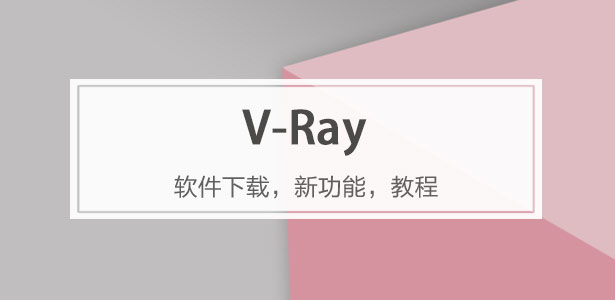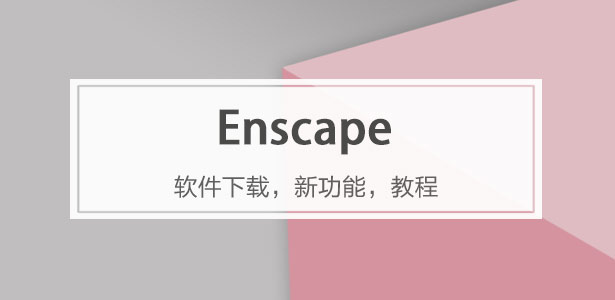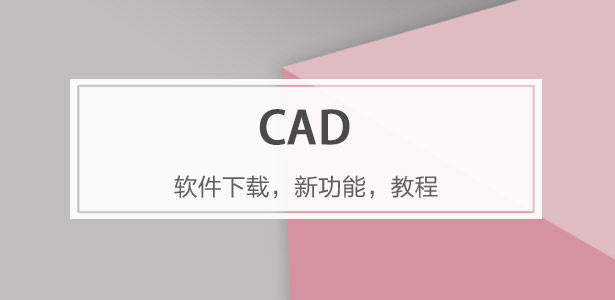下載app免費領取會員


Dynamo is a powerful visual programming tool that allows architects, engineers, and designers to create complex parametric designs in a more efficient and automated way. With its user-friendly interface and extensive library of nodes, Dynamo enables users to create custom scripts and workflows to enhance their design process. In this tutorial, we will delve into the basics of Dynamo and explore its various functionalities to help you become a master of this incredible tool.
1. Introduction to Dynamo:
Dynamo is a plugin for Autodesk Revit, a leading BIM software widely used in the AEC industry. It allows users to manipulate Revit elements and data using visual programming. Unlike traditional scripting or coding, Dynamo uses a graphical interface where users can connect nodes to create complex relationships and automate tasks.
2. Understanding Nodes:
The fundamental building blocks of Dynamo are nodes. Nodes represent actions, calculations, or data manipulations. They can range from simple tasks like creating a wall to complex operations like generating adaptive components. Each node has inputs and outputs, which can be connected to other nodes to create a network of relationships.
3. Creating Custom Scripts:
One of the most powerful features of Dynamo is the ability to create custom scripts. By combining multiple nodes and their inputs/outputs, users can create their own custom workflows and processes. This allows for greater flexibility and efficiency in designing complex geometric forms or automating repetitive tasks.
4. Managing Data:
Dynamo allows users to manipulate and manage different types of data, including geometry, parameters, lists, and arrays. Users can extract data from Revit elements and use it in their scripts to drive design decisions. For example, you can extract the dimensions of a room and use them to automatically generate furniture layouts.
5. Utilizing Design Optimization:
Dynamo offers powerful tools for design optimization. Users can define design criteria and run optimization algorithms to generate multiple design options. This allows for exploring different design alternatives and finding the most efficient solutions based on predefined constraints.
6. Collaborating with Revit:
Dynamo seamlessly integrates with Revit, allowing for a collaborative design process. Users can extract data from Revit elements, modify them using Dynamo, and push the changes back into Revit. This enables architects and engineers to work more efficiently and make real-time design iterations.
7. Expanding Functionality with Packages:
Dynamo offers a wide range of custom packages created by the community, which provide additional nodes and functionalities. These packages expand the capabilities of Dynamo and allow users to perform advanced operations, such as structural analysis or energy simulations.
8. Learning Resources:
To master Dynamo, it is essential to explore the available learning resources. There are numerous online tutorials, forums, and documentation that can help beginners get started and advanced users delve into more complex topics. Taking advantage of these resources will accelerate your learning process and help you become proficient in Dynamo.
Conclusion:
Dynamo is a game-changer in the field of architectural design and engineering. Its visual programming capabilities and extensive library of nodes empower users to create complex and innovative designs with ease. By mastering Dynamo, you can streamline your design process, automate repetitive tasks, and explore new design possibilities. So, dive into the world of Dynamo and unlock the power of parametric design!
.jpg)
本文版權歸腿腿教學網及原創作者所有,未經授權,謝絕轉載。

上一篇:Dynamo教程 | 將“dynamo模型導入revit”改寫為:“在revit中導入dynamo模型”
下一篇:Dynamo教程 | Revit中的Dynamo導入

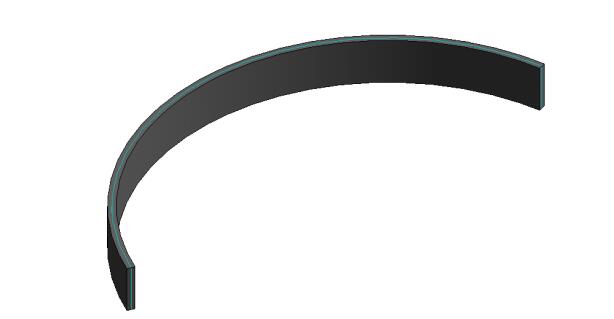




推薦專題